Command Line Interface design
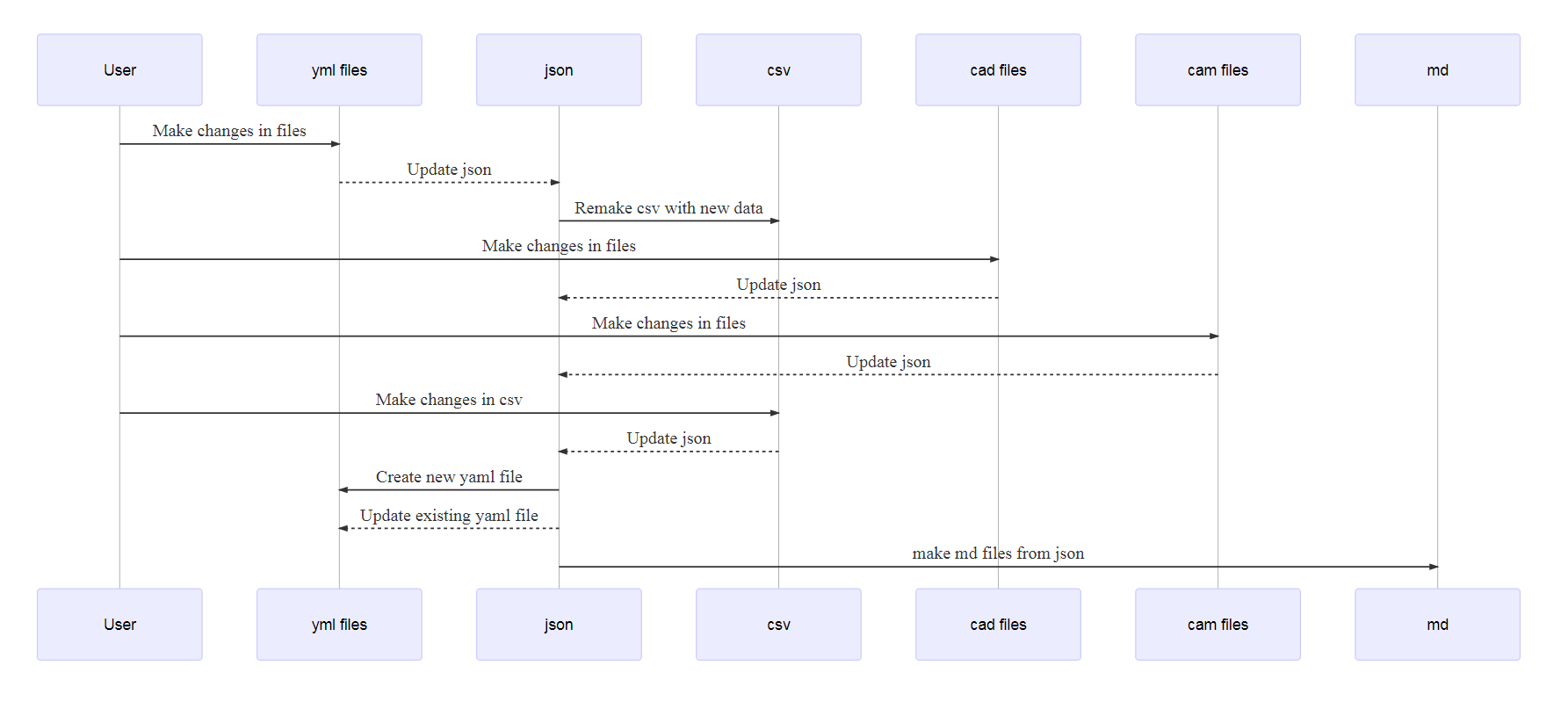 This diagram shows the basic interactions that happen via the command line when the folder and file structure of the repository is updated. For insance if a new part was added to the folder, then a yml file with the corresponded fields of a part should be created. Furthermore the
This diagram shows the basic interactions that happen via the command line when the folder and file structure of the repository is updated. For insance if a new part was added to the folder, then a yml file with the corresponded fields of a part should be created. Furthermore the project.json should be update each time these changes take place.
Definitions
User interface via CLI
The Userinteractis via the CLI.
Separate Yaml files to capture data sets such as project related data, assembly related data, or part related data
yml files are used to write data and represent metadata about digital objects inside the project. For instance a part can be represented by a <PartName>.yml file that captures metadata such as CAD path, CAM path, quantities needed, etc.
Json manifest for interoperability
TODo
Complete this section of documentation
